몽고DB에 저장된 데이터를 가져와 표시
-header.js, main.js 페이지 추가
-백엔드-
controllers - <cantactController-2.js>
(...)
//Get all contact, /contact
const getAllContact = asynchHandler(async (req, res) => {
const contact = await Contact.find();
res.status(200).send(contact); //모든 자료가 담긴 contact 변수를 전송
});
(...)-프론트엔드-
Axios : 브라우저, Node.js를 위한 Promise API를 활용하는 HTTP 비동기 통신 라이브러리
>> npm install axios
index.js
App.js
component
-header.js
page
-main.js
css
-style.css
component - <header.js> : 사이트 헤더
import React from "react";
import "../css/style.css";
function Header() {
return (
<div>
<header className="border-shadow">
<div className="container">
<nav>
<p>My Contact</p>
</nav>
</div>
</header>
</div>
);
}
export default Header;
page - <main.js> : 연락처 페이지
※ : 공백을 나타내는 유니코드
※axios.get() : GET하는 함수
import React, { useEffect, useState } from "react";
import axios from "axios";
import "../css/style.css";
import Header from "../component/header";
function Main() {
const [lists, setLists] = useState([]);
useEffect(() => { //axios.get() 함수를 써서 데이터 가져오기
axios
.get("http://localhost:8080/contact")
.then((res) => setLists(res.data));
});
return (
<div>
<Header />
<div className="site-main">
<div className="button-box">
<button>+ 연락처 추가</button>
</div>
<table className="table">
<thead>
<tr>
<th>이름</th>
<th>이메일</th>
<th>전화번호</th>
<th> </th> <!--공백-->
</tr>
</thead>
<tbody>
{lists.map((list, index) => {
return (
<tr key={index}>
<td>{list.name}</td>
<td>{list.email}</td>
<td>{list.phone}</td>
<td>
<button>수정</button>
<button>삭제</button>
</td>
</tr>
);
})}
</tbody>
</table>
</div>
</div>
);
}
export default Main;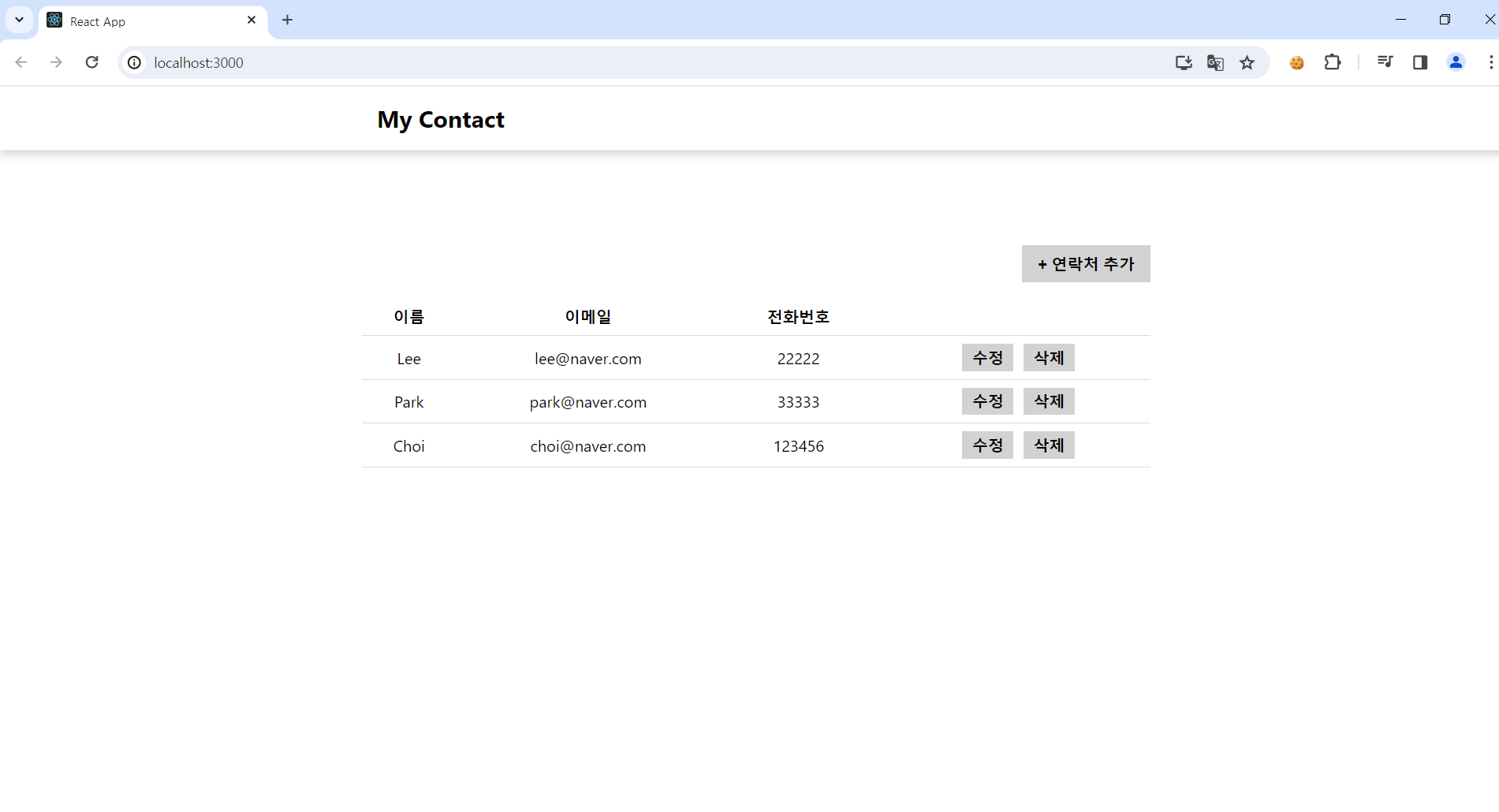
'Do it Node.js > React BackEnd' 카테고리의 다른 글
| 6. 로그인 페이지 (0) | 2024.03.20 |
|---|---|
| 5. 회원가입 페이지 (0) | 2024.03.19 |
| 4. 연락처 수정 페이지, 삭제 (0) | 2024.03.17 |
| 3. 연락처 추가 페이지, react-router-dom (0) | 2024.03.15 |
| 1. 백엔드 연결 (0) | 2024.03.14 |



