모듈 : 프로그램을 최대한 작은 기능 단위로 나누고 파일 형태로 저장한 것
-CommonJS 모듈 시스템 : require 함수를 통해 모듈을 사용, 현재 가장 많이 사용
-ES 모듈 시스템 : 에크마스크립트가 발전하면서 모듈을 처리
ch02 - <user.js>, <hello.js>, <app.js> : CommonJS 모듈 시스템 사용
-module.exports : 모듈을 외부로 내보내는 명령어
-require() : 모듈을 가져오는 함수
//user.js
const user1 = "Kim";
const user2 = "Lee";
const user3 = "Choi";
module.exports = { user1, user2, user3 }; //user1, user2, user3을 외부로 내보냄//hello.js
const hello = (name) => {
console.log(`${name} 님, 환영합니다.`);
};
module.exports = hello; //hello 함수를 외부로 내보냄//app.js
const { user1, user2, user3 } = require("./user"); //user1, user2, user3을 가져옴
const hello = require("./hello"); //hello 함수를 가져옴
hello(user1);
hello(user2);
hello(user3);>> node app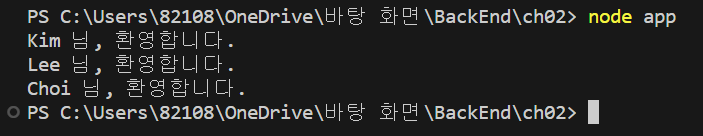
-객체 형식으로 받기
//app.js
const user = require("./user");
const hello = require("./hello");
console.log(user);
hello(user.user3); //객체 형식으로 받기>> node app
코어 모듈 : 이미 내장되어 있는 백엔드 개발에 필요한 모듈
-node:접두사 : 코어 모듈이라는 사실을 명확히 보여줌 ex) const fs = require('node:fs')
글로버(global) 모듈 : require 함수 없이 그대로 사용할 수 있는 모듈, global은 생략 가능
-__dirname : 현재 모듈이 있는 폴더 이름
-__filename : 현재 모듈이 있는 파일 이름
ch02 - <here.js>
console.log(`현재 모듈이 있는 폴더 이름 : ${__dirname}`);
console.log(`현재 모듈이 있는 파일 이름 : ${__filename}`);>> node here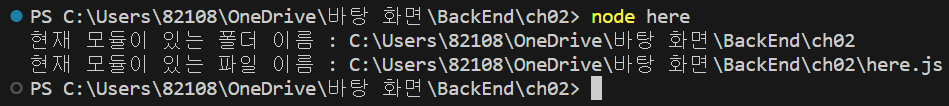
ch02 - <say.mjs>, <app.mjs> : ES 모듈 시스템 사용
-export default : 모듈을 외부로 내보내기
-import ~ from : 모듈을 가져오기
//say.mjs
const hi = (name) => {
console.log(`${name} 님, 안녕하세요.`);
};
const goodbye = (name) => {
console.log(`${name} 님, 안녕히 가세요.`);
};
export default { hi, goodbye }; //모듈을 외부로 내보냄//app.mjs
import say from "./say.mjs"; //모듈을 가져옴
say.hi("홍길동");
say.goodbye("이순신");>> node app.mjs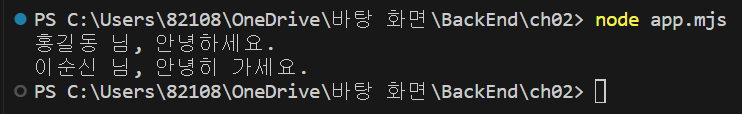
'Do it Node.js > EJS BackEnd' 카테고리의 다른 글
| 6. 버퍼, 스트림, 파이프 (0) | 2024.02.28 |
|---|---|
| 5. fs 모듈 (0) | 2024.02.27 |
| 4. path 모듈 (0) | 2024.02.25 |
| 2. 자바스크립트 비동기 처리 (0) | 2024.02.23 |
| 1. node.js, npm (0) | 2024.02.22 |



