유니코드를 이용해서 서버에서 가져온 텍스트 데이터의 초성/종성/중성을 분리
※유니코드: 전 세계의 모든 문자를 컴퓨터에서 일관되게 표현하고 다룰 수 있도록 하는 표준 문자 전산 방식
-한글 유니코드에서 자음(ㄱ~ㅎ)은 12593 ~ 12622로 총 27개, 모음(ㅏ~ㅣ)은 12623 ~ 12643로 총 21개
-종성은 숫자 1마다, 중성은 29 (ㅏ -> ㅐ) 마다, 초성은 589(ㄱ -> ㄲ)마다 값이 변함
[참고] [자바스크립트] 한글 자음 모음 분리 / 초성 * 중성 * 종성|작성자 Scripter
page - Game - <CombineGame.js>
※charCodeAt(): index에 해당하는 문자의 unicode 값을 리턴
-choIndex: 초성은 589(ㄱ -> ㄲ)마다 변하므로 588로 나눔(시작 인덱스 값이 0이기 때문)
ex) 상(49,345): 49,345 - 44,032 = 5313 -> 5313 / 588 = 9(ㅅ)
-jungIndex: 중성은 29(ㅏ -> ㅐ) 마다 변하고 초성이 바뀔때마다 다시 처음부터 반복되기 때문에 초성 값을 빼주고 28로 나눔
ex) 상(49,345): 49,345 - 44,032 = 5313 -> (5313 - 10 * 588) / 28 = 0(ㅏ)
-jongIndex: 종성은 28개의 배열 값을 지니고 있기 때문에 28로 나눈 나머지를 값으로 받음
ex) 상(49,345): 49,345 - 44,032 = 5313 -> 5313 % 588 = 21(ㅇ)
import axios from "axios";
import React, { useEffect, useState } from "react";
import "../../css/game.css";
import Canvas from "../../component/Canvas";
import Typing from "../../component/Typing";
function CombineGame() {
const CHO = ['ㄱ', 'ㄲ', 'ㄴ', 'ㄷ', 'ㄸ', 'ㄹ', 'ㅁ', //초성
'ㅂ', 'ㅃ', 'ㅅ', 'ㅆ', 'ㅇ', 'ㅈ', 'ㅉ',
'ㅊ', 'ㅋ', 'ㅌ', 'ㅍ', 'ㅎ'];
const JUNG = ['ㅏ', 'ㅐ', 'ㅑ', 'ㅒ', 'ㅓ', 'ㅔ', 'ㅕ', //중성
'ㅖ', 'ㅗ', 'ㅘ', 'ㅙ', 'ㅚ', 'ㅛ', 'ㅜ',
'ㅝ', 'ㅞ', 'ㅟ', 'ㅠ', 'ㅡ', 'ㅢ', 'ㅣ'];
const JONG = ['', 'ㄱ', 'ㄲ', 'ㄳ', 'ㄴ', 'ㄵ', 'ㄶ', //종성
'ㄷ', 'ㄹ', 'ㄺ', 'ㄻ', 'ㄼ', 'ㄽ', 'ㄾ',
'ㄿ', 'ㅀ', 'ㅁ', 'ㅂ', 'ㅄ', 'ㅅ', 'ㅆ',
'ㅇ', 'ㅈ', 'ㅊ', 'ㅋ', 'ㅌ', 'ㅍ', 'ㅎ'];
const [quiz, setQuiz] = useState("");
const [count, setCount] = useState(1);
const [gameOver, setGameOver] = useState(false);
const [checkQuiz, setCheckQuiz] = useState(false);
const [moreChance, setMoreChance] = useState(0);
const [answerObj, setAnswerObj] = useState(false);
const [answerObjName, setAnswerObjName] = useState("타이핑");
const [answerObjButton, setAnswerObjButton] = useState(false);
const [charArray, setCharArray] = useState([]); //분리한 낱말 배열 변수,함수
const separateText = () => { //텍스트 분리
const result = []; //낱말 저장할 배열
for (let char of quiz) { //char 변수를 지정하고 quiz에 저장된 텍스트의 낱말을 하나씩 순환
const unicode = char.charCodeAt(0) - 44032; //char 변수에 저장된 낱말을 유니코드화
const choIndex = parseInt(unicode / 588); //초성 인덱스 분리
const jungIndex = parseInt((unicode - choIndex * 588) / 28); //중성 인덱스 분리
const jongIndex = parseInt(unicode % 28); //종성 인덱스 분리
const choChar = CHO[choIndex]; //초성을 CHO 배열에 삽입
const jungChar = JUNG[jungIndex]; //중성을 JUNG 배열에 삽입
const jongChar = JONG[jongIndex]; //종성을 JONG 배열에 삽입
result.push(choChar, jungChar, jongChar); //result 배열에 초성,중성, 종성 배열 삽입
}
return result;
};
const resetButton = () => {
window.location.reload();
};
const changeAnswerObj = () => {
setAnswerObj((answerObj) => !answerObj);
if (answerObjName === "타이핑") {
setAnswerObjName("캔버스");
} else {
setAnswerObjName("타이핑");
}
};
const checkAnswer = (text) => {
if (text === quiz) {
alert("정답입니다.");
setCheckQuiz(true);
setAnswerObjButton(true);
} else {
if (moreChance === 0) {
alert("오답입니다. 한 번 더 시도해보세요.");
setMoreChance((moreChance) => moreChance + 1);
} else if (moreChance === 1) {
alert("오답입니다. 다음 라운드로 넘어갑니다.");
setMoreChance(0);
setCheckQuiz(true);
setAnswerObjButton(true);
}
}
};
const fetchData = () => {
axios.get("http://localhost:5000/image").then((res) => {
if (res.data.game && res.data.game.length > 0) {
setQuiz(res.data.game[0].title);
setCount(res.data.count);
if (count >= 5) {
setGameOver(true);
alert(res.data.message);
}
} else {
setGameOver(true);
alert(res.data.message);
}
});
};
useEffect(() => {
fetchData();
//eslint-disable-next-line react-hooks/exhaustive-deps
}, []);
useEffect(() => {
setCharArray(separateText()); //charArray 배열에 result 배열 저장
//eslint-disable-next-line react-hooks/exhaustive-deps
}, [quiz]);
return (
<div className="combineGameContainer">
<div className="combineDiv">
{gameOver ? (
<div>
<h1>Game Over</h1>
<button onClick={resetButton}>다시하기</button>
</div>
) : (
<div>
<div className="roundDiv">
<h2>Round: {count} / 5</h2>
<button onClick={changeAnswerObj} disabled={answerObjButton}>
{answerObjName}
</button>
</div>
<div className="textQuizDiv"> <!--낱말 나열-->
{charArray.map((char, index) => (
<span key={index}>{char}</span>
))}
</div>
</div>
)}
</div>
{!gameOver && (
<div>
{answerObj ? (
<div>
<Typing
checkAnswer={checkAnswer}
fetchData={fetchData}
quiz={quiz}
checkQuiz={checkQuiz}
setCheckQuiz={setCheckQuiz}
setAnswerObjButton={setAnswerObjButton}
/>
</div>
) : (
<div>
<Canvas
checkAnswer={checkAnswer}
fetchData={fetchData}
quiz={quiz}
checkQuiz={checkQuiz}
setCheckQuiz={setCheckQuiz}
setAnswerObjButton={setAnswerObjButton}
/>
</div>
)}
</div>
)}
</div>
);
}
export default CombineGame;
css - <game.css>
.combineGameContainer {
width: 500px;
margin: 0 auto;
}
.combineDiv {
text-align: center;
margin: 0 auto;
}
.combineDiv h2 {
margin-left: 100px;
margin-right: 50px;
}
.combineDiv button {
width: 100px;
height: 30px;
font-size: 15px;
font-weight: bold;
border: 1px solid black;
background-color: white;
margin-right: 10px;
}
.combineDiv button:hover {
color: white;
background-color: black;
}
.roundDiv {
display: flex;
align-items: center;
}
.combineDiv span {
font-size: 40px;
font-weight: bold;
}
.textQuizDiv {
border: 1px solid black;
padding: 10px;
margin-bottom: 10px;
}
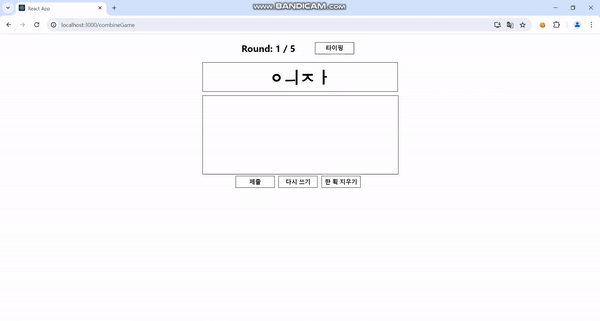
'프로젝트 > 한글 게임' 카테고리의 다른 글
| 17. 포인트 기능 (0) | 2024.05.11 |
|---|---|
| 16. 무작위 나열 (0) | 2024.04.29 |
| 14. 재도전 기회 (0) | 2024.04.26 |
| 13. 캔버스/타이핑 변환 (0) | 2024.04.26 |
| 12. 캔버스, 이미지 데이터 병합 (0) | 2024.04.22 |



